 |
Keeping You Connected |
September 2005 | |
|
AS Consulting's Monthly Newsletter |
|||
 |
Keeping You Connected |
September 2005 | |
|
AS Consulting's Monthly Newsletter |
|||
|
Must have downloads: |
►Filmstrip View in XP ►Google offers excellent mail account ►GIMPShop ►Clean your computer screen ►What the heck does that mean? |
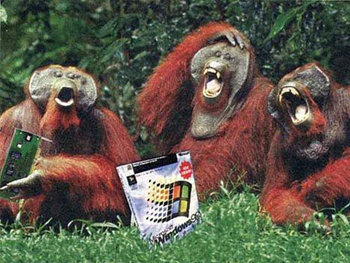 |
When was the
last time you had your computer cleaned?
Call for an
appointment! |
||||
|
Ad-Aware Personal SE (version 1.06) |
|||||||
|
|
|||||||
|
Microsoft AntiSpyware Beta1 |
|
Is your computer
getting slower? Pop-Ups driving you crazy? Is it just acting weird? You may be infected with spyware. Try one of the programs to the left, and if that does not work... Please call me! |
|||||
|
McAfee's Stinger, downloadable virus removable tool |
Filmstrip View in XP When Windows ME came on the scene it featured a cool folder view called "Thumbnail View" that displays all images as little thumbnails to make them easier to manage. Win XP expanded this feature, allowing us to add a picture to a file folder icon in thumbnail view (see archive for 7/31/03). In addition, XP has another view mode for pictures called "Filmstrip View". In the My Pictures folder, and its subfolders, you can see a "filmstrip" of images that scroll from left to right at the bottom of the window. In the upper part of the window is a preview pane where the image can be rotated clockwise or counter-clockwise.
The thumbnails in the filmstrip work just like they do in thumbnail view. This saves having to open an image file in Picture viewer or some other imaging software to see a larger version of it. In addition, you can drag the corner of the window to make it bigger (or click the "Maximize" button)—the larger you make this window, the bigger the picture in the preview pane.
This item reprinted with permission from Computer Tips &
Techniques, Weekly Edition (a free email newsletter available at
www.worldstart.com), Copyright © 2005
WorldStart, Inc.
|
Dell &
Gateway have announced that their standard warrantees are now 90 days
Parts & Labor, it is expected that the other large companies will follow
suit. If you want a longer warrantee, you'll have to pay for it. AS Consulting's systems have always offered a standard 90 days labor and full one year on parts. Unlike the big boys, ASC has no plans to change our warrantee plans. (Did I forget to mention that ASC's tech support has always been based in Goleta, CA., not Bangalore, India?) Feel free to call for a free quote on an ASC computer system. |
|||||
|
Other Important Downloads: Adobe Acrobat Reader 7.0 |
Google offers excellent mail account Many people know that, if you can get access to the internet, you can have a free email account from the likes of Yahoo!, MSN/Hotmail, Juno, etc. Google has been in Beta testing for quite some time on their own offering called GMail (Google Mail). Well they are prime time now and the secret is, they have been one of the best email offerings for a long time! The way they have been offering you an email account is that you have to know someone who is already a GMail user. The existing user can send you an invitation and then you are on board. Why do I like GMail so much? The web based user interface is neat, clean and usable. They offer you a whopping 2.5 gigabytes of space! There are already many add on programs that let you do things like making this huge amount of space appear as a hard drive on your computer. This means that you can access these files from anywhere in the world. Lastly, Google offers a free feature that automatically forwards mail from your GMail account to your real email account! Now anytime you need to give your email to a "suspicious" company, the mail will still get to your regular email account. OK, so how do you get an account? As mentioned before, if you know someone (yes I have a few invites I can offer, feel free to ask) they can offer you an invitation. If you have a mobile phone, you can do it yourself. Go to https://www.google.com/accounts/SmsMailSignup1 for the info. |
If you
have a wireless router, remember to enable security! |
|||||
|
If your web pages are not loading properly, you may need this download |
GIMPShop Lot's of my clients have asked me about image editing programs. In the past, my answer has always been the same, "Adobe PhotoShop Elements is the standard consumer level program by which all others are based." Well, my answer hasn't really changed, but I have some interesting points to add... There are some very good free alternatives to Photoshop. The first of which is Picasa, a newly acquired program from Google.(http://picasa.google.com) Picasa is an excellent program. The problem I have had with this and other programs is that when you are ready to advance to the next level and purchase Photoshop, you have to learn how to "do what you do" all over again. Someone has solved that problem! One of the other free programs out there is called GIMP (GNU Image Manipulation Program). GIMP is a very capable program, but it too has a learning curve associated with it that would need to be re-learned. A gentleman by the name of Scott Moschella has designed a front end for GIMP that makes it work very much like Photoshop! Give GIMPShop a try. If you like it, you will know that when you are ready to make the jump to Photoshop, you'll already know how to use it! http://plasticbugs.com/index.php?p=244 |
Are you
backing up? |
|||||
|
Clean your computer screen This is too funny! Click this link to clean the inside of your computer screen! |
|||||||
|
What the heck does that mean? Have you ever heard a phrase (like "Pull the Wool Over His Eyes") and wondered, "What the heck does that mean?" Well, my friend, you are scratching your head over an idiom. Head on over to the Idiom Site and you can learn what all those phrases really mean! |
|||||||
|
|
|
|
|
|
AS Consulting is now offering email and website hosting. It is rather affordable and (best of all), I personally handle all of the problems associated with your site (i.e., email addresses, domain issues, etc.) click here for all the info: AS Consulting provided Webhosting |
|
|
|
||
|
|
If you would rather not be on my newsletter list- no problem! Send me a quick
email and I'll forever take you off. |
|
|
The AS Consulting newsletter is brought to you by: Andy Shapiro, Owner AS Consulting You can reach me at: P.O. Box 1728, Goleta, CA. 93116-1728, Voice: (805) 968-6366, email: asc2@asconsulting.com, Web: www.asconsulting.com
See you next month! |
©2005 AS Consulting