 |
Keeping You Connected |
July 2006 | |
|
AS Consulting's Monthly Newsletter |
|||
 |
Keeping You Connected |
July 2006 | |
|
AS Consulting's Monthly Newsletter |
|||
|
Must have downloads: |
►1-800-FREE-411 ►Before you buy extra memory... ►Great PDF creator (FREE!) ►Just what do those extensions on the end of a domain name mean? ►Where to keep your downloaded files. |
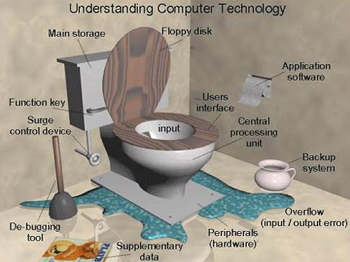 |
When was the
last time you had your computer cleaned?
Call for an
appointment! |
|||
|
Ad-Aware Personal SE (version 1.06) |
||||||
|
|
||||||
|
Windows Defender Beta 2 |
How to
keep your kids safe!
Right-click on the link below and choose "save as". Choose your Desktop, or read the article in this newsletter on an even better place to save your downloaded files.
|
Is your computer
getting slower? Pop-Ups driving you crazy? Is it just acting weird? You may be infected with spyware. Try one of the programs to the left, and if that does not work... Please call me! |
||||
|
McAfee's Stinger, downloadable virus removable tool |
1-800-FREE-411 While this tip is not really relevant to your computer, it is just too good to pass up! I am in my car much of the day as I drive to and from my clients. I have a fully wired phone kit (for hands-on-the wheel-at-all-times safety), and I make calls while I am driving. I often need to find a number. Previously, I would call 411 and eat the $1.50 or so charge every time- ouch! Then I came across 1-800-FREE-411. This is a great service you gotta try! It works like the regular 411 service except, right before they tell you the number, you need to listen to a 10-12 second ad. If you like what you hear, you press 1 and they connect you to the advertiser, otherwise you press 2 and hear your number. I find that 10-12 seconds is easy to deal with. Try it for your self (did I mention that you just saved $1.50?) and try to connect to an advertiser every once in a while- just to hear more about the ad. Doing so will ensure that this great service does not disappear! Before you buy extra memory... A client just called and asked me to help him set up his newly purchased laptop computer. When I got there, he was frustrated over the fact that he bought 4GB of RAM ($1500 over the base price for 512MB of RAM!) but the computer was only showing 3GB of memory installed. What gives? Well it turns out that Windows XP only recognizes 3GB of RAM. If you install anything over 3GB, it goes unrecognized. You can use the extra memory for a RAM drive (a memory based virtual harddrive), or hold on to it until you upgrade to Vista. But be forewarned- this is a large amount of money to spend on memory that can't be used directly by WinXP! |
Is your existing system showing its age?
Don't forget, I build my own systems with the highest quality parts available. If something does go wrong, you won't be speaking to someone in a foreign country, you'll be speaking directly to me!
If you
have a wireless router, remember to enable security! |
||||
|
Other Important Downloads: Adobe Acrobat Reader 7.0 |
Create your own PDF's! These days, everyone knows what a PDF is... documents created in Adobe Acrobat's portable document format (PDF). As well, most all know that the program needed to read the PDF's is available for free from Adobe (see the left hand column for a link). You are also probably aware that PDF's are usually created with Adobe Acrobat, and that the program costs around $150 to start and different versions go up from there. Did you know that there is a free and easy way to create those same documents yourself? A company called Acro Software has created a program called CutePDF Writer. This program works by creating a new printer in your printers group. When you print to this printer, a PDF of your document is created (you tell the program where to save the file). Very easy to use. Click on the link below to get started. You will see two programs on the left hand side of the web page. You need to download both of these and install them. I would caution against downloading and installing the CutePDF Writer Companion though. This add-on program (not needed) contains spyware. They admit it right up front (good for them), but we don't need any spyware on our machines do we? Give it a try! http://www.acrosoftware.com/Products/CutePDF/writer.asp |
Are you
backing up? |
||||
|
If your web pages are not loading properly, you may need this download |
Just what do those extensions on the end of a domain name mean? I have many clients asking what the 2 or 3 letter extension (example: asconsulting.com) means? The extensions are supposed to help you figure out what a domain is. Domains ending in .com are businesses; those ending in .edu are educational institutions; and those ending in .gov are, you guessed it, government institutions. If you would like a fairly complete listing of the extensions, open or download the file below.
|
Dell & Gateway have announced that their standard warrantees are now 90 days Parts & Labor, it is expected that the other large companies will follow suit. If you want a longer warrantee, you'll have to pay for it. |
||||
|
Where to keep your downloaded files Often, when I ask a client where they saved a downloaded file, I get a shrug of the shoulders, a bewildered look, and an, "I don't know" response. Have you ever tried to find a file that you know you downloaded, but just can't figure out where you put it? A lot of people would tell you to install a program like Google Desktop and let it try and figure it out for you. I have a faster and easier way to solve your problem...
Create a folder on your C: drive called something like "downloads". There that was easy! Seriously, if you have the discipline to always save files that you download, or that come out of an email attachment, to the same place- I guarantee that 2 years from now, you will know exactly where you put it. If there is a more permanent place you intend on keeping the file (a Word document goes to the "My Documents" folder, for example), feel free to move it after you have downloaded it. Now, by a show of hands, who has never had to re-download a file because they have no idea where the original file was downloaded to? I thought so! |
AS Consulting's systems have
always offered a standard 90 days labor and full one year on parts.
Unlike the big boys, ASC has no
plans to change our warrantee plans. (Did I forget to mention that ASC's tech support has always been based in Goleta, CA., not Bangalore, India?) Feel free to call for a free quote on an ASC computer system. |
|||||
|
|
|
|
|
|
AS Consulting is now offering email and website hosting. It is rather affordable and (best of all), I personally handle all of the problems associated with your site (i.e., email addresses, domain issues, etc.) click here for all the info: AS Consulting provided Webhosting |
|
|
|
||
|
|
If you would rather not be on my newsletter list- no problem! Send me a quick
email and I'll forever take you off. |
|
|
The AS Consulting newsletter is brought to you by: Andy Shapiro, Owner AS Consulting You can reach me at: P.O. Box 1728, Goleta, CA. 93116-1728, Voice: (805) 968-6366, email: asc2@asconsulting.com, Web: www.asconsulting.com
See you next month! |
©2006 AS Consulting