 |
Keeping You Connected |
Oct./ Nov. 2006 | |
|
AS Consulting's Monthly Newsletter |
|||
 |
Keeping You Connected |
Oct./ Nov. 2006 | |
|
AS Consulting's Monthly Newsletter |
|||
|
Must have downloads: |
►Is your Outlook inbox to large? ►Eulalyzer ►Just how long do CD's last? ►How To Save Web Pages |
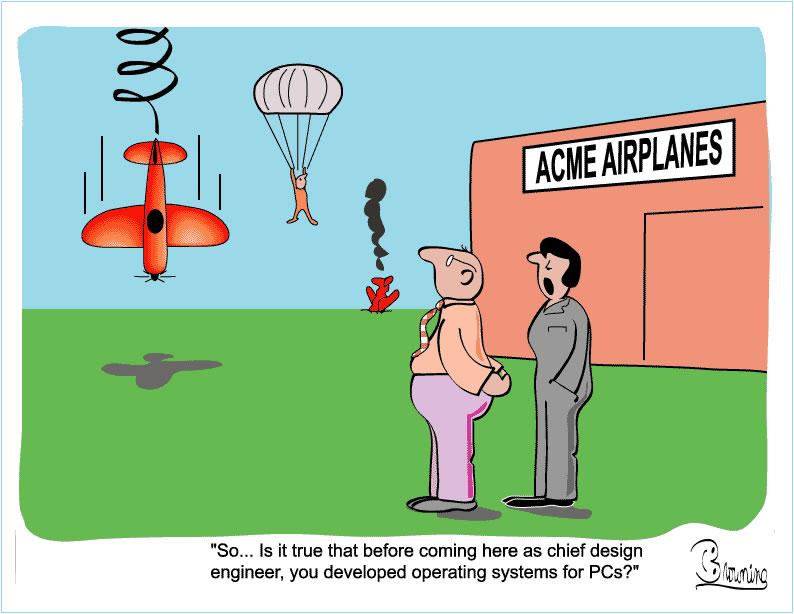 |
When was the
last time you had your computer cleaned?
Call for an
appointment! |
|||
|
Ad-Aware Personal SE (version 1.06) |
||||||
|
|
||||||
|
Windows Defender Beta 2 |
Searching in Outlook with Lookout Microsoft has released a great new addition to Outlook. This new, very fast, search tool is called Lookout. In typical Microsoft fashion, this product was obtained by buying the parent company, Lookout. Microsoft then starting including Lookout's features into the new MSN Desktop Search Tool. But they have made a variation of the original product for Outlook still available. This program installs very easily, and leaves you with a simple, clean toolbar. Enter in any search term and it will fairly instantly provide you with any outlook email, contact, to-do, etc. that contains the term. Points to note: You must have Microsoft Office 2000 or later. The program works only with Outlook (not Outlook Express). You'll need Windows 2000 or Windows XP as well. Lastly, as with many of the best tools by Microsoft, this program is completely unsupported! You are on your own, although chances are pretty good you can find some forums for help. I highly recommend this free program! Click here to download Lookout |
Is your computer
getting slower? Pop-Ups driving you crazy? Is it just acting weird? You may be infected with spyware. Try one of the programs to the left, and if that does not work... Please call me! |
||||
|
McAfee's Stinger, downloadable virus removable tool |
More on Outlook: Is your Outlook inbox to large? Many people do not realize that there is a size limit on most all versions of your MS Outlook .PST file of 2 Gigabytes. Let's back up a little, If you use Outlook (not Outlook Express), all of your data is stored in one file called a PST file. This file cannot go over 2 Gigabytes. Now this is an awfully large file and most need not worry. But if you have thousands of emails in your version of Outlook, it is time to take a look. Click on File/ Data File Management. You will probably see one file listed. Click on settings, you should see the size of your file here. If you are over 1.5 GB start by deleting files from the Sent Items folder, then delete files from the Deleted Items folder. What if you don't want to delete these files? It is time to start archiving your Outlook files then. Feel free to email me and I'll try and find a detailed link on archiving for your version of Outlook. Finally, Outlook 2003 finally upped the ante and enlarged it's maximum file size to 20 GB. That should hold you for a while! P.S. If your company is using Exchange, you should know that there is a 2GB limit on your mailbox size. |
Is your existing system showing its age?
Don't forget, I build my own systems with the highest quality parts available. If something does go wrong, you won't be speaking to someone in a foreign country, you'll be speaking directly to me! |
||||
|
Other Important Downloads: Adobe Acrobat Reader 7.0
If your web pages are not loading properly, you may need this download |
Eulalyzer You know that when you install a new piece of software, you have to accept the long drawn out license agreement. Do you know what the official name for this agreement is? It is called the End User License Agreement, better known in the industry as the EULA. Have you ever read the EULA? Of course not! No one does, right? You probably would if you had any idea what you are agreeing to. Some EULA's have you agree that if you ever develop something really cool with their software, they own a piece of it. Some have you agree that they can mine your data for personal information. I just read of one in which you agree that you may never uninstall their software! Well what are you to do, these agreements are often pages long? Help is on the way. A company called Javacool software has developed software called the Eulalyzer to help you out. You simply open the program, then "Select All" and copy all of the text in your EULA and paste it into the Eulalyzer. The program then notifies you if you are about to agree to something you shouldn't. Give it a try... Click here to download the Eulalyzer Just how long do CD's last? Q. Can you comment on the new Preservation Discs by Kodak? Can they possibly last as long as Kodak says, and would you recommend them for the storage of pictures for years to come? A. Preservation Discs are CD-Rs that contain a layer of 24-karat gold. This supposedly doesn't oxidize as quickly as materials inside other discs. Therefore, the manufacturer claims a longer life span. The Kodak CDs also have other layers of protection to guard against light and rough handling. This may be worth something. Kodak claims a lifespan of up to 300 years for Preservation Discs. Other CDs supposedly have a lifespan of about 100 years. Frankly, I wouldn't put much stock these claims. Why? Well, the technology is too new. I don't know how one would verify the claims. The disc manufacturers say they test CDs and DVDs by accelerating the aging process. I have long said that recordable CDs and DVDs are not reliable for storing important data. First, they scratch and break easily. Also, CD/DVD lasers burn a layer of dye within the disc. This deteriorates over time, especially under situations that are less than ideal. I've had discs become unreadable in about a year. Most CDs and DVDs that are read-only are different. They are molded, rather than burned. These are much more trustworthy. My books are sold on molded discs. I have never had trouble with them. Preservation Discs are much more expensive than ordinary CD-Rs. This is probably partially due to the layer of gold inside them. These discs may give you more peace of mind. But they are still burned. So I would check the data regularly. Furthermore, I would keep a copy of the data on my hard drive. There is no fool-proof way to store data. So redundancy is your best option. If you use CDs/DVDs to store photos, you should read my column on preserving your digital photographs.
This item reprinted with permission by Kim
Komando
Copyright ©2006 WestStar TalkRadio Network. Subscribe to Kim Komando's free e-mail newsletters at: www.komando.com |
If you
have a wireless router, remember to enable security!
Are you
backing up? |
||||
|
How To Save Web Pages I've had a few clients ask how to save a web page and then email it to a friend. Our good friend, Fred Langa, has the answer! "Hi Fred, Using Google, I find a site page I want to save, then save it to my Documents, hard drive. BUT, if the page is removed from Google at a later date, I've lost my "save". Is there a way to "Memorialize" the saved page on my hard drive? Thanks, ---Clyde" It appears from your note that you're attempting to save links to the web pages of interest, rather than saving the web pages themselves, which is what you really want. The surest method is to save the pages and photos themselves. From Google, click on the link and open the page. Using Internet Explorer, choose Save As from the File menu. Pick the folder you'd like to save the page into. From the "Save as type" drop-down menu, select "Webpage complete (*.htm, *.html)" and click on the Save button. Alternately, if you have Outlook Express installed (even if you don't use it) you can select save as type "web archive, single file," which puts all the pieces of the target web page in one neat self-contained file. (See http://langa.com/newsletters/2003/2003-02-24.htm#2 ) Using Firefox, choose Save Page As from the File menu. Pick a location, then choose "Webpage, complete" from the "Save as type" drop-down menu and click on the Save button.
This item reprinted with permission from The
LangaList (a free email newsletter available at
http://www.langa.com/newsletter.htm), Copyright © 2006 Langa
Consulting LLC.
|
All ASC computer systems are now shipping with a coupon for a free upgrade to Windows Vista! If you were holding off getting that new system for the holidays, there is no longer a need to wait! Feel free to call for a free quote on an ASC computer system. |
|||||
|
|
|
|
|
|
AS Consulting is now offering email and website hosting. It is rather affordable and (best of all), I personally handle all of the problems associated with your site (i.e., email addresses, domain issues, etc.) click here for all the info: AS Consulting provided Webhosting |
|
|
|
||
|
|
If you would rather not be on my newsletter list- no problem! Send me a quick
email and I'll forever take you off. |
|
|
The AS Consulting newsletter is brought to you by: Andy Shapiro, Owner AS Consulting You can reach me at: P.O. Box 1728, Goleta, CA. 93116-1728, Voice: (805) 968-6366, email: asc2@asconsulting.com, Web: www.asconsulting.com
See you next month! |
©2006 AS Consulting