 |
Keeping You Connected |
January 2006 | |
|
AS Consulting's Monthly Newsletter |
|||
 |
Keeping You Connected |
January 2006 | |
|
AS Consulting's Monthly Newsletter |
|||
|
Must have downloads: |
►A few issues with Symantec's Norton products ►WinFixer, Part 1 ►WinFixer, Part 2 ►Catch them sheep! |
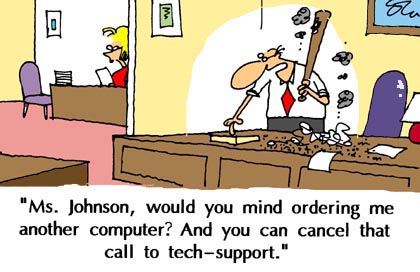 |
When was the
last time you had your computer cleaned?
Call for an
appointment! |
||||
|
Ad-Aware Personal SE (version 1.06) |
|||||||
|
|
|||||||
|
Microsoft AntiSpyware Beta1 |
The
Microsoft Office save my settings wizard Well, even computer consultants have computer problems every now and then. My hard drive was starting to crash several times each day. Hard drives are nice in that usually they will give a few days warning that they are having some issues. (If only we would heed those warnings!) Well, I did. I installed a new hard drive and re-installed all of my programs. Yes, I had full backups of all my data; and yes, getting back up to speed was relatively pain free for me. The part of re-installing that I have always hated was re-customizing all of my tool bars in my Office programs. I create new icons, I color them in, I add new menu items, etc. Also, If you use Outlook, you are familiar with the fact that when you start to type in an email address, matches come up instantly (this is the auto-suggest feature). Additionally, you can set Outlook up to check certain contacts folders for email address, and also how you like folders to be archived. Well, all of these items and pretty much any option or feature you have enabled in Microsoft Office can be backed up! When you get a new computer, or in my case have a hard drive crash, you can restore everything. In Office XP and 2003 there is a program choice under the Microsoft Tools program folder called the Microsoft Office Save My Settings Wizard. If you have Office 2000 there are other third party software solutions available. You just select the file name and location to save the file. Then use the program and select the file when you wish to restore. It couldn't be easier and I am amazed at how many things, that I needed to previously recreate, came back- even my custom dictionaries! Give it a try now and back up these settings before your drive crashes. |
Is your computer
getting slower? Pop-Ups driving you crazy? Is it just acting weird? You may be infected with spyware. Try one of the programs to the left, and if that does not work... Please call me! |
|||||
|
McAfee's Stinger, downloadable virus removable tool |
A few
issues with Symantec's Norton products
|
Is your existing system showing its age?
Don't forget, I build my own systems with the highest quality parts available. If something does go wrong, you won't be speaking to someone in a foreign country, you'll be speaking directly to me! |
|||||
|
Other Important Downloads: Adobe Acrobat Reader 7.0 |
WinFixer, Part 1Lot's of my clients have called about the WinFixer piece of spyware. This is the most tenacious piece of spyware I have found. Many times the only answer is to wipe the computer clean and re-load. (From a computer consultants point of view, if a fix looks like it is going to take more than a couple of hours, and that fix may not get everything- it is better to spend the time getting a pure clean, fresh load of Windows and just start over.) Here is some helpful information from my friend Fred Langa: Fred: I am a dedicated reader of your Plus! edition. Lately I have become afflicted with a spyware problem I have not seen addressed on your site. I run four anti-spyware programs: 1.AdAware Plus 2. Spybot-Search and Destroy 3. Microsoft Antispyware 4. Spyware Doctor. Yet, in spite of this, I have acquired a WinFixer2005 pop up. I have taken to running the four above programs before web surfing, and they come up negative. I start browsing and when I close my browser window, up pops the WinFixer window. Spyware Doctor pops up a warning message, and prevents WinFixer. If I now run Spyware Doctor, it finds cookies and a browser add-on which it removes. Next reboot of the computer and I am back to square one. How is this piece of spyware getting on my computer. and how can I permanently remove it? ---Jack Strom You're not alone, Jack--- many people are reporting this. Unfortunately, there doesn't seem to be an easy fix--- but it *is* fixable, with a little effort. First, get updated with *all* current service packs, which close several known holes in XP that can be used by the cluster of hostile agents that manifest themselves in the WinFixer problem. No fix will work until these holes are closed. Next, turn off System Restore, GoBack and similar lightweight backup tools, so they won't re-infect you by restoring bad files after you clean 'em out. Next, you have some digging to do to find the exact steps your system needs:
http://castlecops.com/t130077-WINFIXER.html The above will probably lead you to a clean system, but if not, as a last resort, save your data files to a safe location and restore your system from a backup or image made prior to the infection; then restore the newly-saved data files.
This item reprinted with permission from The
LangaList (a free email newsletter available at
http://www.langa.com/newsletter.htm), Copyright © 2005 Langa
Consulting LLC.
|
If you
have a wireless router, remember to enable security!
Are you
backing up? |
|||||
|
If your web pages are not loading properly, you may need this download |
WinFixer, Part 2Don't have enough of a "fix" regarding Winfixer? Here is more from our friend Kim Komando: Q. Please help me! WinFixer 2005
pops up repeatedly on my computer. I cannot get rid of it. It is driving
me crazy. How do I delete this thing? A. I wrote about WinFixer 2005 in August. But I'm getting another spate of complaints about it. So I wanted to address it again. WinFixer 2005 supposedly fixes lots of little problems in Windows. I found numerous sites on the Web that say it does no such thing. According to these sites, including the security firm Symantec, WinFixer 2005 actually uses social engineering to trick people into buying it. WinFixer 2005 badgers people with pop-ups, warning that there are hundreds of problems on their computers. They are encouraged to buy the product, which costs $40. If you are afflicted with this problem, first try to delete WinFixer 2005. Click Start>>Control Panel. Double-click Add or Remove Programs. Find any reference to WinFixer 2005 in the list and click Change/Remove. Next, run anti-spyware programs. On my Web site, you can download Ad-Aware, Spybot-Search & Destroy, Windows AntiSpyware and Spy Sweeper. All are free except Spy Sweeper (my favorite), which is $30. I'd try them all. WinFixer 2005 really embeds itself. If WinFixer 2005 reinstalls itself, you need a custom HOSTS file. A HOSTS file probably will block it from accessing its computers over the Internet. The HOSTS file that I use blocks several WinFixer 2005 addresses. You can find much more information about WinFixer 2005 on the Internet. It makes many entries in the Windows Registry. Symantec has a thorough description. You may have to delete Registry keys manually. Before editing the Registry, back it up. I have directions on my site.
This item reprinted with permission by Kim
Komando
Copyright ©2005 WestStar TalkRadio Network. Subscribe to Kim Komando's free e-mail newsletters at: www.komando.com |
Dell &
Gateway have announced that their standard warrantees are now 90 days
Parts & Labor, it is expected that the other large companies will follow
suit. If you want a longer warrantee, you'll have to pay for it. |
|||||
Test your reflexes by catching some sheepHere's a fun test of your reflexes. Try to catch the sheep before they run across your page. http://www.bbc.co.uk/science/humanbody/sleep/sheep/reaction_version5.swf |
|||||||
|
|
|
|
|
|
AS Consulting is now offering email and website hosting. It is rather affordable and (best of all), I personally handle all of the problems associated with your site (i.e., email addresses, domain issues, etc.) click here for all the info: AS Consulting provided Webhosting |
|
|
|
||
|
|
If you would rather not be on my newsletter list- no problem! Send me a quick
email and I'll forever take you off. |
|
|
The AS Consulting newsletter is brought to you by: Andy Shapiro, Owner AS Consulting You can reach me at: P.O. Box 1728, Goleta, CA. 93116-1728, Voice: (805) 968-6366, email: asc2@asconsulting.com, Web: www.asconsulting.com
See you next month! |
©2005-2006 AS Consulting